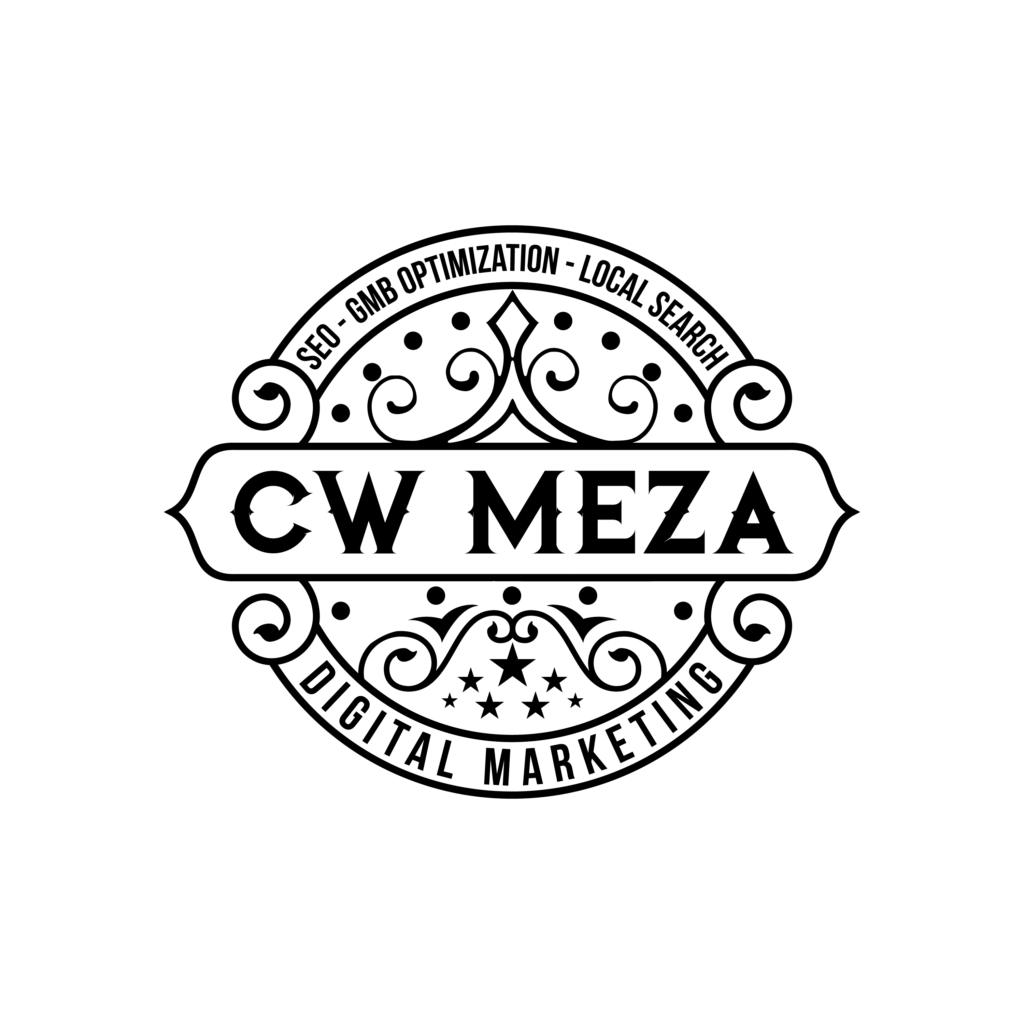Optimizing Google Business Profile
Increase Visibility and attract more customers by optimizing your Google Business Profile.
05.20.23
Optimizing Google Business Profile
Are you looking to increase visibility and attract more customers to your business? If so, optimizing your Google Business profile is an essential step.
Google’s platform is one of the most popular ways for potential customers to find information about businesses, so having a well-organized, attractive profile can make a huge difference in how many people engage with your business.
In this article, we’ll discuss the best practices for:
– Claiming and verifying your profile
– Adding basic information
– Enhancing it with photos and videos
– Managing customer reviews
– Optimizing descriptions and categories
– Ensuring accurate mapping info
– Tracking performance with insights.
With these tips in hand you’ll be able to create the perfect Google Business Profile that will help draw in new customers!
Claiming and Verifying Your Google Business Profile
Claiming and verifying your biz profile is key for success – don’t neglect it! In order to optimize your Google Business Profile, you must take the time to claim and verify it. This will not only increase visibility in searches but also provide potential customers with important information about your business. By claiming and verifying your Business Profile, you are taking ownership of it and asserting control over how it appears to others on Google.
The first step in optimizing your Google Business Profile is to claim the listing by signing into Google My Business with a personal or business account. You may be asked to enter details such as the name of the business, its physical address, phone number, website URL, hours of operation, categories, etc.
Once you’ve submitted this information successfully, you can start managing the listing from within Google My Business itself. In order to complete optimization of your profile on Google’s platforms though, you must then verify that all of the information listed is accurate and up-to-date.
Verification ensures that no other person or entity can make changes to your profile without permission from you. It also provides assurance that any reviews left by customers or visitors are legitimate since they have been verified by an impartial third party.
Verifying a listinig through Google can take several weeks depending on which method is used; most businesses choose either postcard verification (whereby a code sent via mail must be entered online), phone call verification (whereby a code sent via text message must be entered online), or bulk verification (which requires an API). However long it takes though, it’s worth doing correctly; once verified properly optimized content for a fully functional page is essential for customer engagement and greater visibility in organic search results on both desktop and mobile devices alike.
Adding Basic Business Information
Completing basic information is essential for establishing a successful presence on this platform, and you’ll want to make sure that what you provide is accurate and up-to-date.
In order to optimize your Google Business Profile, you must add basic business information such as your company’s name, a description of the services you offer, and your contact information (address, phone number).
When adding this information, be sure to use consistent formatting across all platforms. This will help ensure that customers can easily find your business online.
Additionally, keep in mind that search engine optimization (SEO) plays an important role in how well your profile may rank in search results. For example, including relevant keywords throughout the description of your services can help attract potential customers and improve visibility.
Adding accurate and updated business information is one of the first steps toward optimizing your profile on Google My Business. This will not only ensure that customers have access to correct details about your company but also put you in a better position for success with regard to digital marketing efforts.
Enhancing Your Profile with Photos and Videos
Enhance your online presence and make an impression with customers by adding photos and videos to your profile—it’s an easy way to stand out!
Adding visuals can help potential customers learn more about your business without having to read through text-heavy content. Photos and videos are a great way to show off the interior of your business, products, or services that you offer.
Additionally, they can be used to showcase customer reviews, awards, or other accolades associated with your business. When selecting photos for your Google Business profile, keep in mind that images should be clear and of high quality.
Customers won’t be impressed if the images appear blurry or pixelated on their screens. You may want to invest in professional photography services if you don’t have access to quality photographs of your business.
When choosing videos for inclusion on your profile, make sure they are brief (no longer than 2 minutes) and contain useful information about what sets yours apart from other businesses in its category.
In addition to providing customers with visuals related directly to your business, consider using stock photos or videos when needed as long as they accurately reflect the type of industry you serve.
For example, if you run a restaurant, then include images that evoke hunger like plated meals or people enjoying their food at a table together. If applicable for the type of business you own, consider including video footage such as interviews with employees or satisfied customers talking about why they choose your establishment over competitors’.
Make sure all photos and videos uploaded are accurate representations of what consumers will experience when visiting (or ordering from) your business; this includes making sure any models featured look appropriate for the target demographic you hope to attract.
Finally, use keyword-rich titles and descriptions when uploading photos/videos so they’re more likely to appear in search engine results pages (SERPs).
This is yet another way you can maximize visibility on Google’s platforms while also boosting engagement with potential customers who find their way onto your Google Business page!
Managing and Responding to Customer Reviews
Taking the time to manage and respond to customer reviews on your business page will help ensure that potential customers get an honest look at what your business has to offer. It’s important to prioritize this task as it can have a significant impact on your success:
* **Benefits of managing and responding to customer reviews**
– Increase visibility: Customer reviews that are responded to quickly and appropriately are more likely to appear prominently in search results, thus increasing your chances of getting found by potential customers.
– Build trust with customers: Responding promptly and professionally shows customers that you value their feedback, which can increase their loyalty towards your business.
Strategies for managing customer reviews
– Keep track of the number of incoming reviews daily: Doing so makes it easier for you to monitor the trends in customer satisfaction over time.
– Monitor different channels for customer feedback: Customers may leave comments or post questions across various online platforms, including social media sites such as Facebook or Twitter. Keeping track of these conversations allows you to address any issues quickly before they become more serious problems.
It’s also important not to take negative feedback personally but instead use it as an opportunity for growth by learning from mistakes and taking action accordingly. Additionally, make sure you’re acknowledging positive feedback too – thank satisfied customers who took the time out of their day to write about their good experience! By doing this, you’re showing potential customers that your business is dedicated to providing excellent service and creating a memorable experience for them.
Optimizing Your Business Description and Categories
Maximizing your business description and categories can help ensure that you’re presenting a comprehensive, accurate picture of your company to potential customers. The way you categorize and describe your business on Google will impact the visibility of your profile in search engine results.
It’s essential to include relevant keywords so that users can easily find what they need. Additionally, it’s important to be precise about the categories you choose, as this will help narrow down user searches and increase accuracy of results.
When selecting categories for your business, start by researching industry-specific terms that accurately describe what you offer. You can also look at the listings of competitors in the same field to get an idea of what keywords they are using in their descriptions.
Make sure to be concise and detailed with your wording – don’t use too many complicated words or jargon that potential customers won’t understand. Finally, pay attention to seasonal trends when updating your description – adding keywords related to upcoming holidays or events may attract more traffic from interested viewers.
In order for Google My Business profiles to appear at the top of search engine results pages (SERPs), it is important for businesses owners to optimize their descriptions and categories appropriately. This can include adding longtail keywords such as geographic locations or services offered by the company in addition to general industry terms related to their products or services.
Additionally, businesses should make sure they are including all relevant information about their products or services – this includes contact information, hours of operation, payment methods accepted etc., which all serve as helpful reference points for searchers looking for specific information about local businesses near them. To maximize visibility on SERPs when optimizing descriptions and categories within a Google My Business profile, businesses should focus on being precise while simultaneously using industry-specific terminology throughout their listing.
Keeping up with seasonal trends is also essential as well as making sure all relevant information is included – this will help provide potential customers with an accurate description that facilitates decision-making when performing local searches online!
Insuring Accurate Business Information on Google Maps
Insuring your business information is up-to-date on Google Maps can help you stay ahead of the competition and make sure customers can easily find accurate details about your company. To do this, there are a few steps to take:
First, log into your Google account and claim your business on Google Maps.
Next, verify that all of the information listed for your business is accurate – including address, hours of operation, contact information, website links, etc.
You should also double check that any images or videos associated with the listing are correct and up-to-date.
If necessary, add additional photos or videos that showcase your services or products in order to create higher engagement levels from potential customers.
Once these basics have been taken care of, it’s important to monitor customer reviews and ratings so you can respond appropriately if needed.
Customer feedback provides valuable insights into how well customers perceive your business – both positive and negative reviews should be addressed quickly and professionally.
Additionally, consider setting up notifications for when new customer reviews come in so you can respond quickly to inquiries or comments from customers.
Taking the time to ensure accuracy of business information on Google Maps will pay off as it will help potential customers get a better feel for what you offer while also providing an opportunity for them to connect with your brand more easily.
Tracking Your Profile’s Performance with Insights and Analytics
Now that you’ve ensured your business information on Google Maps is accurate, it’s time to track your profile’s performance. Tracking your profile’s performance is an important step in optimizing your Google Business Profile. By using insights and analytics, you can adjust and improve your profile and see the results of changes you make.
Google offers a suite of tools that are designed especially for tracking and understanding the performance of your business’ presence on Google services. These tools provide data about the number of times people found or interacted with a listing for a business on Google Search or Maps, as well as other metrics related to user engagement.
This data can be used to measure how successful certain strategies have been in driving customers to interact with their listings and services. You can access this data through the Google My Business Insights page, which provides insights into how customers are finding businesses, what they’re doing when they find them, and more.
From this page, users can also access analytics related to search terms used by potential customers to find their businesses online; customer reviews; photos uploaded by customers; website visits generated from clicks on links in listings; impressions (the number of times a listing was seen); clicks on various elements within a listing such as phone numbers or directions buttons; and actions taken after clicking those elements such as calls made or directions requested.
The Insights page also lets users compare performance over time so they can identify trends like seasonality or spikes in activity due to promotions or other events. With all this data at hand, businesses can identify areas where their listings need improvement and test out new approaches before implementing them across multiple locations or channels.
As businesses continue testing different strategies over time, they will gain further insight into what works best for their business goals – allowing them to optimize their presence even further.
Conclusion
You’ve now optimized your Google Business profile to the best of your ability. You’ve claimed and verified it, added basic business information, enhanced it with photos and videos, managed customer reviews, optimized description and categories, ensured accurate business information on Google Maps, and tracked its performance with Insights and Analytics.
All these steps will help you create a strong online presence for your business. Your customers can easily find you through search engines like Google, which’ll encourage them to choose your product or service over others in the market.
Want expert assistance in maximizing your Google Business Profile? Call CW Meza Digital Marketing Now!